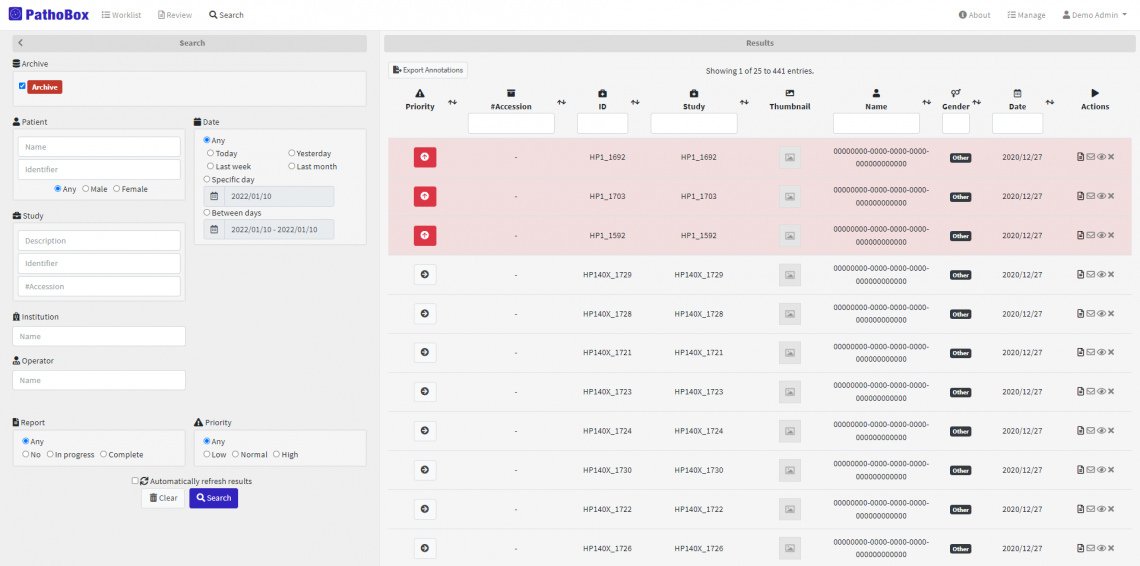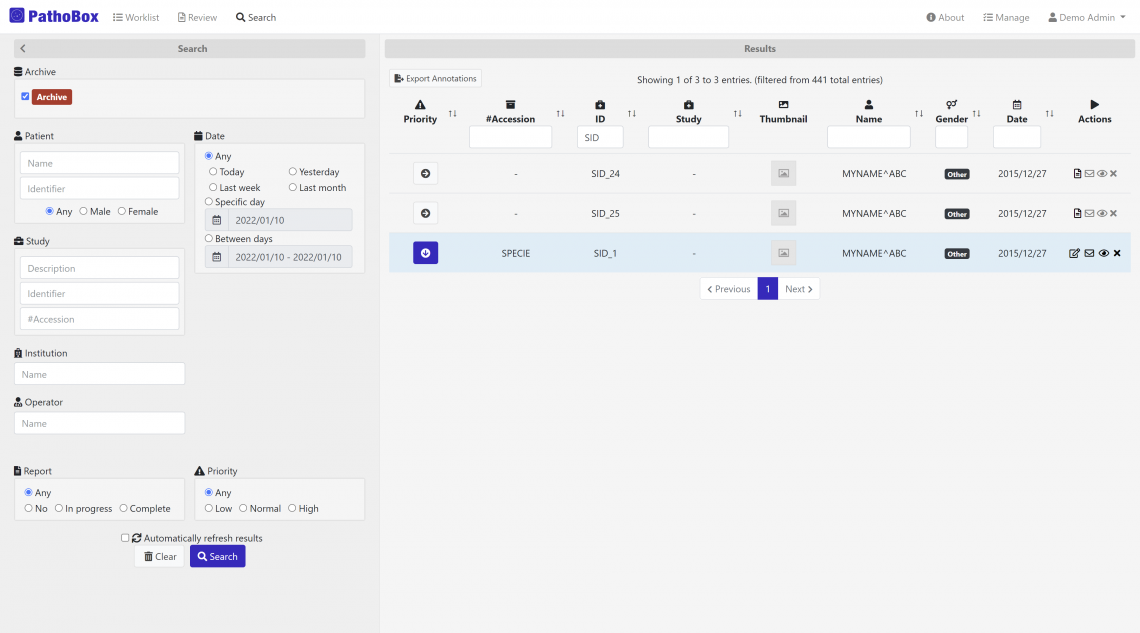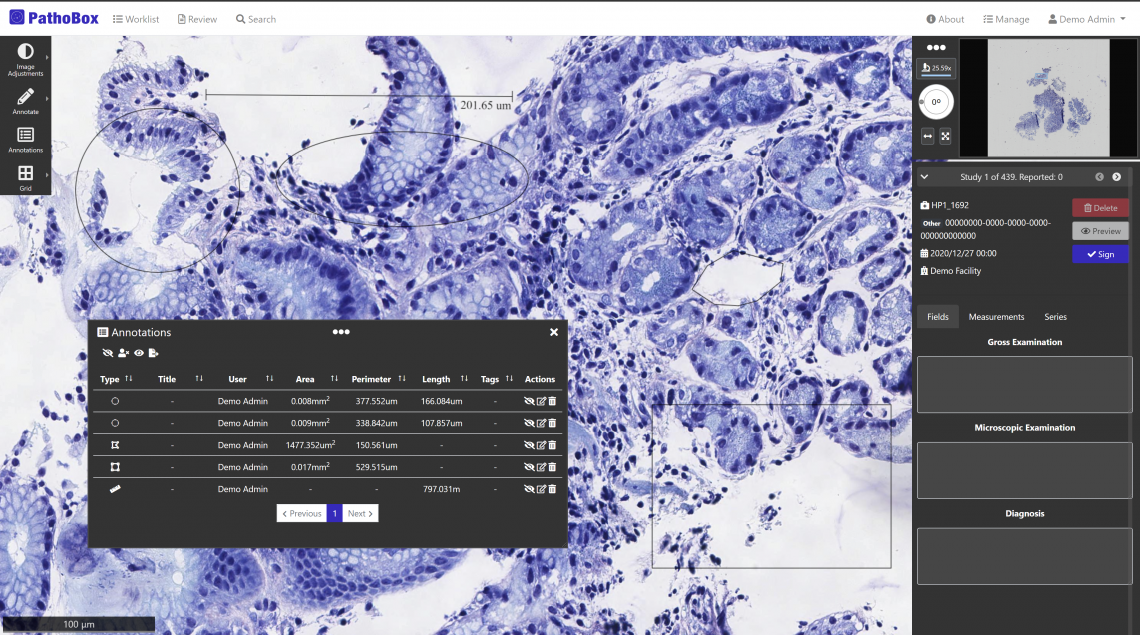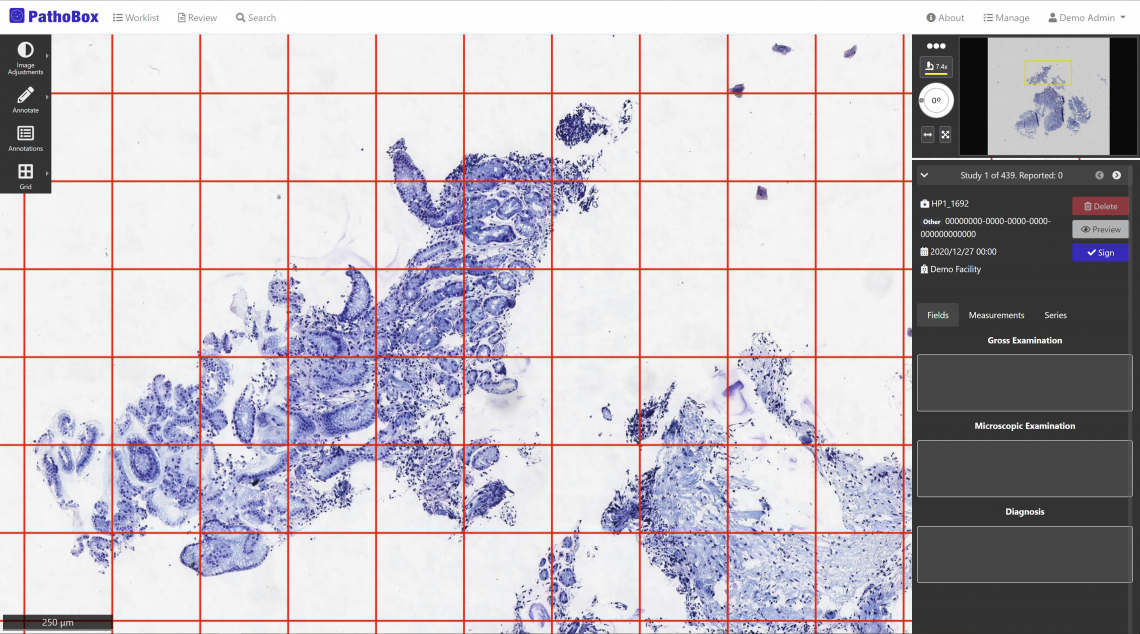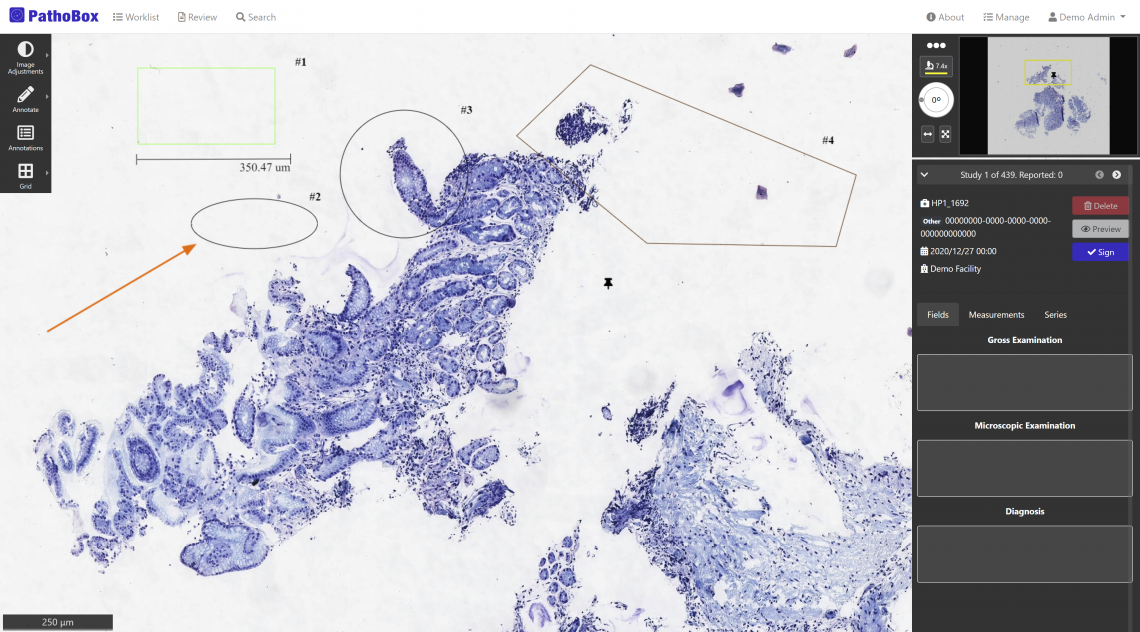You may have read about PathoBox. It is the most recent digital pathology image viewer. Keep reading this post to know everything you can do with it.
PathoBox is still a recently released application, but it is already an extremely complete platform.
Just like PACScenter, and all other BMD’s solutions, PathoBox is 100% web-based.This means it runs entirely on the web. Moreover, PathoBox supports integration with different Artificial Intelligence algorithms and supplies a dynamic way to integrate them.
So, how can you use PathoBox?
Once you are provided with a user and have a password, you are good to start exploring this platform. When logged in, you are faced with the search page. On the search page, you can view all the studies available or, if you want, you can apply several filters to see only a determined set of studies.
Once you applied your filters, simply select a study to open by double-clicking it. After this, the viewer will open the study and present to you all the tools you can use to manipulate the image and create your diagnosis.
You will have a toolbar with several interesting options:
- Image adjustments: you can change the brightness, contrast, gamma, and color (RGB);
- Annotations: you can add a wide set of annotations, like measurements (ruler, freehand, circle, ellipse), polygons (rectangle, polygon), and several others (counter, marker, arrow);
- A button to view all existing annotations at the same time;
- Grid options: color of the grid and scale.
Check the gallery above to see a preview of all these features in action.
Do you want to improve or integrate Artificial Intelligence in your Pathology Laboratory and speed up your workflow? Get in touch with us or send an email to info@bmd-software.com.
The development of PathoBox is being funded under the iPATH project.